Chosen Team Member as your account type? Perfect—let’s get you on the team in just a few minutes.
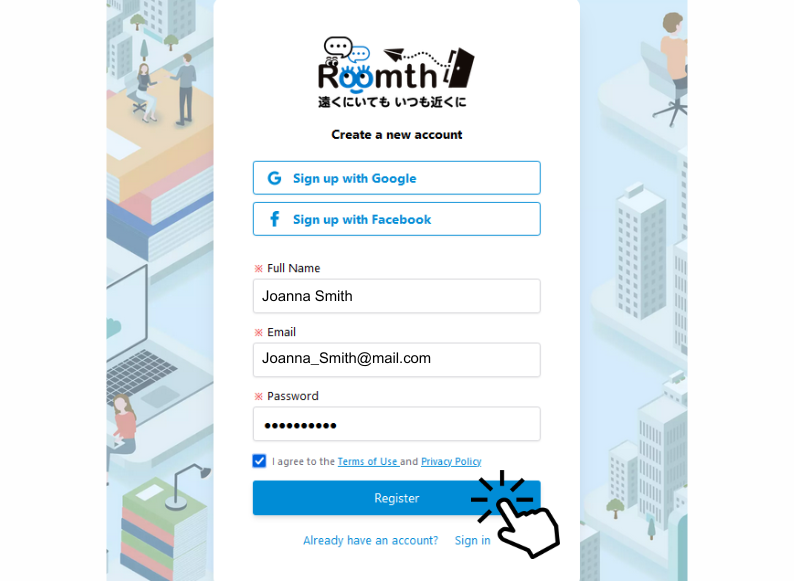
01. Sign Up
- Go to the Roomth sign-up page and create a free Guest account.
- Open the confirmation email from Roomth and click the verification link to activate your account.
02. Wait for an invitation
- Contact the Team Leader of the workspace you’d like to join and ask them to send you an invitation.
03. Accept the Invitation
- Check your inbox for the Roomth invite.
- Click “Accept invitation.” Your Guest account will instantly be upgraded to Team Member status and added to the team.
No account yet? No Problem!
Click the invite link first, complete the short sign-up form, and your new account will be created as a Team Member automatically.
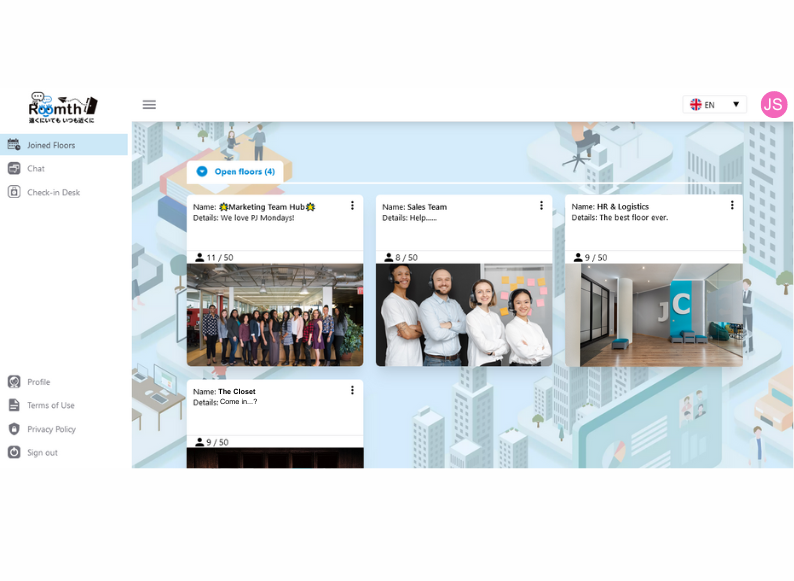
04. All Set!
- You’re now part of the team and ready to collaborate.
- Next step: open the User Guide to explore everything you can do in Roomth.
